


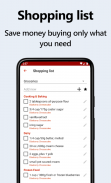




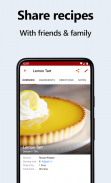
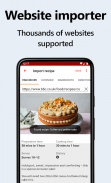
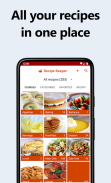
Recipe Keeper

Description of Recipe Keeper
Recipe Keeper is an application designed for individuals looking to collect, organize, and share their favorite recipes. This app is particularly useful for home cooks who want to simplify the process of meal preparation and management. Available for the Android platform, users can download Recipe Keeper to streamline their cooking experience.
The app allows users to add recipes quickly and easily. Recipes can be entered with varying levels of detail, giving flexibility to the user. Individuals can copy and paste recipes from other documents or apps, making it easy to compile a personal recipe collection. Additionally, users can categorize recipes by course and category, ensuring that they can find what they need when they need it. The option to add photos, rate recipes, and flag favorites enhances the app's usability.
Recipe Keeper supports the import of recipes directly from websites, with hundreds of popular recipe sites integrated into the app. This feature allows users to easily bring their favorite online recipes into their personal collection and customize them as needed. For those who prefer physical cookbooks, the app includes a scanning feature that uses a phone's camera to digitize recipes from cookbooks, magazines, or handwritten notes. This Optical Character Recognition (OCR) technology converts images to text, preserving cherished family recipes for future generations.
Finding recipes within Recipe Keeper is efficient. Users can quickly search for recipes by name, ingredient, or directions. The app also enables browsing through recipes based on their course, category, and rating. This feature is particularly beneficial for those with leftovers, as it allows for searching recipes that utilize specific ingredients. Users can rediscover long-forgotten meals, making mealtime more varied and interesting.
Sharing recipes is another important aspect of Recipe Keeper. The app allows users to share their culinary creations via email and on social media platforms. Creating a shared family recipe collection fosters collaboration among friends and family, enhancing the cooking experience. Users can also add recipes from other Recipe Keeper users with ease, expanding their culinary repertoire.
For those who wish to create a physical cookbook, Recipe Keeper offers the ability to compile recipes into a formatted document for printing or sharing as a PDF. Users can design a cover page, include a table of contents, and customize layouts to suit their preferences. This feature allows for a personal touch when compiling recipes for gifts or family use.
Planning meals ahead of time is made simple with an integrated weekly and monthly meal planner. Users can organize their meals in advance and add all ingredients to a shopping list in just one step. This planning feature eliminates the stress of deciding what to cook on a nightly basis. Recipe Keeper can even generate random meal plans based on user input, providing suggestions and reducing mealtime indecision.
Shopping for ingredients is streamlined through a fully featured shopping list that organizes items by grocery aisle. This functionality helps users save time and money by ensuring they only purchase what is necessary. A shopping list minimizes the risk of forgetting essential items, making grocery trips more efficient.
The app is designed to be accessible across multiple devices, allowing users to share recipes, shopping lists, and meal plans seamlessly between their Android devices, iPhones, iPads, Macs, and Windows systems. However, a separate purchase is required for iPhone, iPad, Mac, and Windows to access the app on those platforms.
For those who prefer hands-free assistance in the kitchen, Recipe Keeper is compatible with Amazon Alexa. Users can search for recipes, follow step-by-step cooking instructions, and add items to shopping lists using voice commands. This feature facilitates multitasking while cooking, making it easier to focus on meal preparation.
In terms of customization, Recipe Keeper offers 25 different color schemes, including light and dark modes, enabling users to tailor the app's appearance to their preferences. The text size can also be adjusted for improved readability, which is especially useful when following recipes from a distance.
The app supports multiple languages, with availability in 15 different languages. This broad accessibility makes Recipe Keeper a suitable choice for users worldwide, allowing them to enjoy its features in their preferred language.
Recipe Keeper provides a comprehensive set of tools for anyone interested in cooking and recipe management. Its features include quick recipe entry, website integration for recipe import, scanning capabilities for digitizing traditional recipes, efficient searching and browsing, sharing options, meal planning, and shopping list functionalities. This variety of features addresses the needs of home cooks, making it a valuable resource for culinary enthusiasts.
For more information or assistance, users can reach out to support at support@tudorspan.com.
























